Parent Portal Resources
Directions for Completing the Parent Access to School Tool

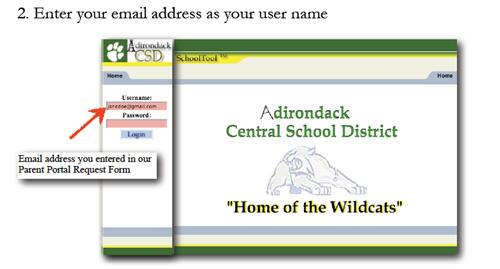
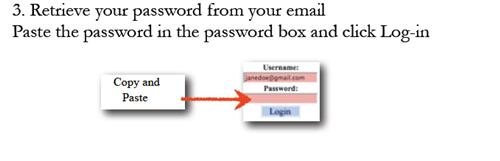
***Passwords should be changed under the ACCOUNTS tab once you are signed-in***
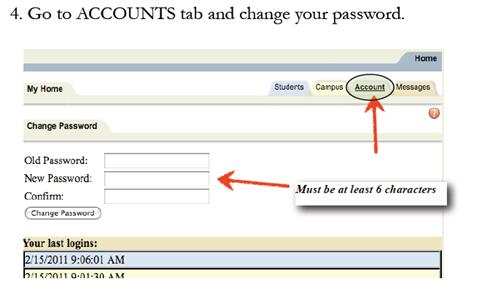
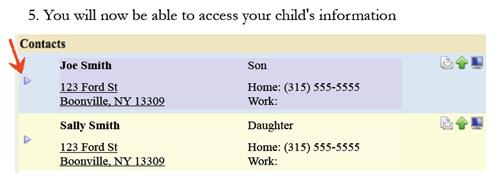
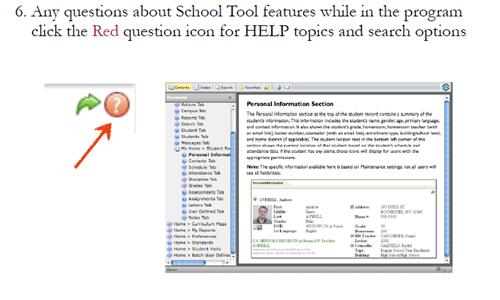
Questions can be directed to accountmanager@adirondackcsd.org.
